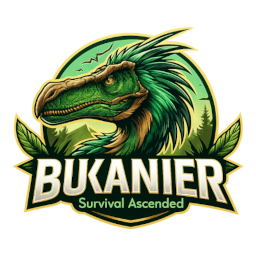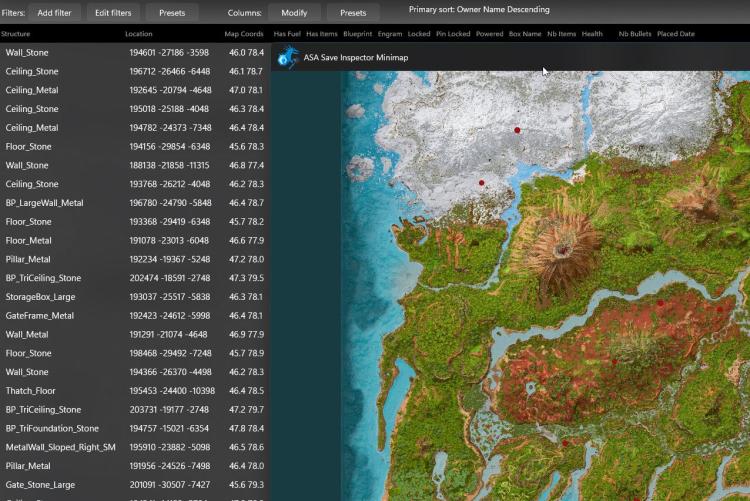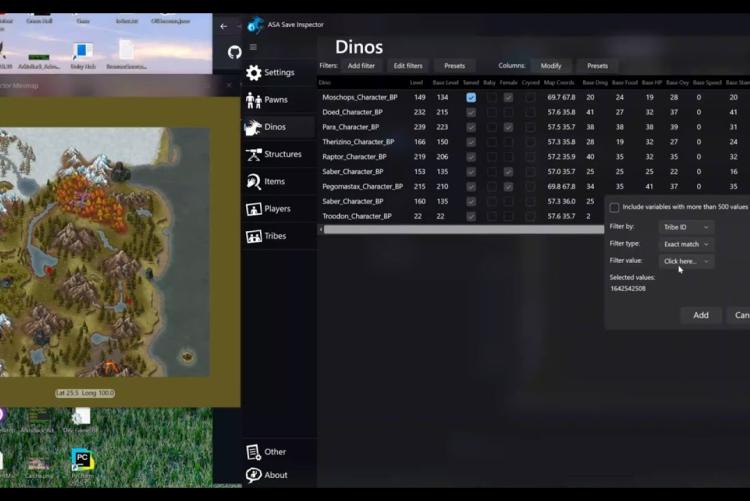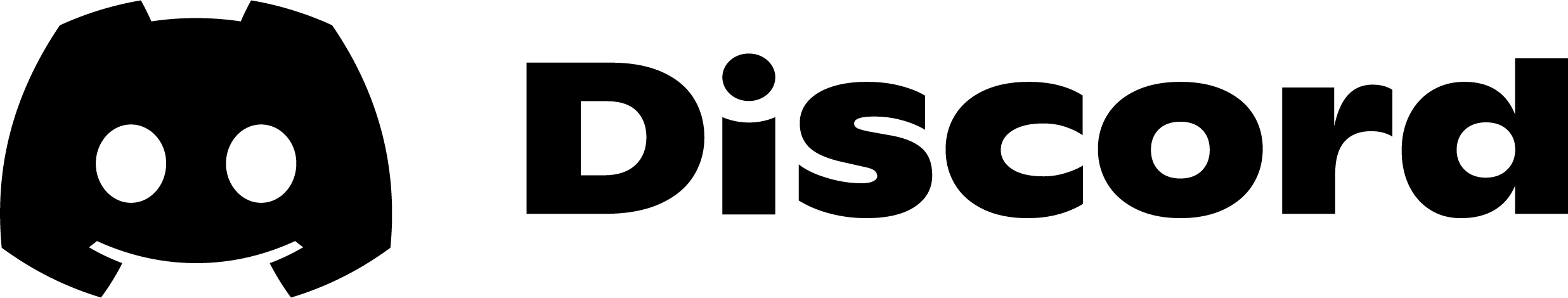The ASA Save Inspector (ASI) is a modern analysis tool for ARK: Survival Ascended that has recently become available. Developed by K07H, it allows for detailed evaluation and visualization of game saves – a great help for both players and server administrators.
Features
- Search and filter objects: Dinos, items, structures, and much more can be searched, sorted, and filtered directly in the interface.
- Map view: All objects can be visualized on a map. By double-clicking on a marker symbol, you jump directly to the corresponding entry in the object list.
- Export: Individual objects can be quickly exported as JSON via right-click.
- User interface: Clear GUI with navigation through the left sidebar.
A demonstration video is available here: YouTube Demo.
Installation & Start
Requirements:
- .NET Desktop Runtime 8
- Python 3
After that, simply download the latest release file from GitHub, unpack it, and start the exe. The initial setup is done through the settings menu (Python setup and loading JSON data). Afterwards, the save games can be explored directly.
Base: ArkParse
The core of ASA Save Inspector is the Python library ArkParse by Vincent Henau.
ArkParse allows for detailed reading and editing of ARK save games – including information about players, structures, equipment, and dinosaurs. Originally developed for managing a private server, it has now grown into a comprehensive tool for automation and analysis.
Examples of what is possible with ArkParse:
- Automatic setting of server passwords.
- Monitoring of player activities (login/logout).
- Voting systems to display dino or base locations.
- Generating random bases with loot for events.
ASI now brings these functions into a user-friendly interface that makes it easier to get started and significantly speeds up the analysis process.
Conclusion
With ASA Save Inspector, an exciting project is emerging that is still under development but already offers great value. For admins who want to better understand and visualize server saves!